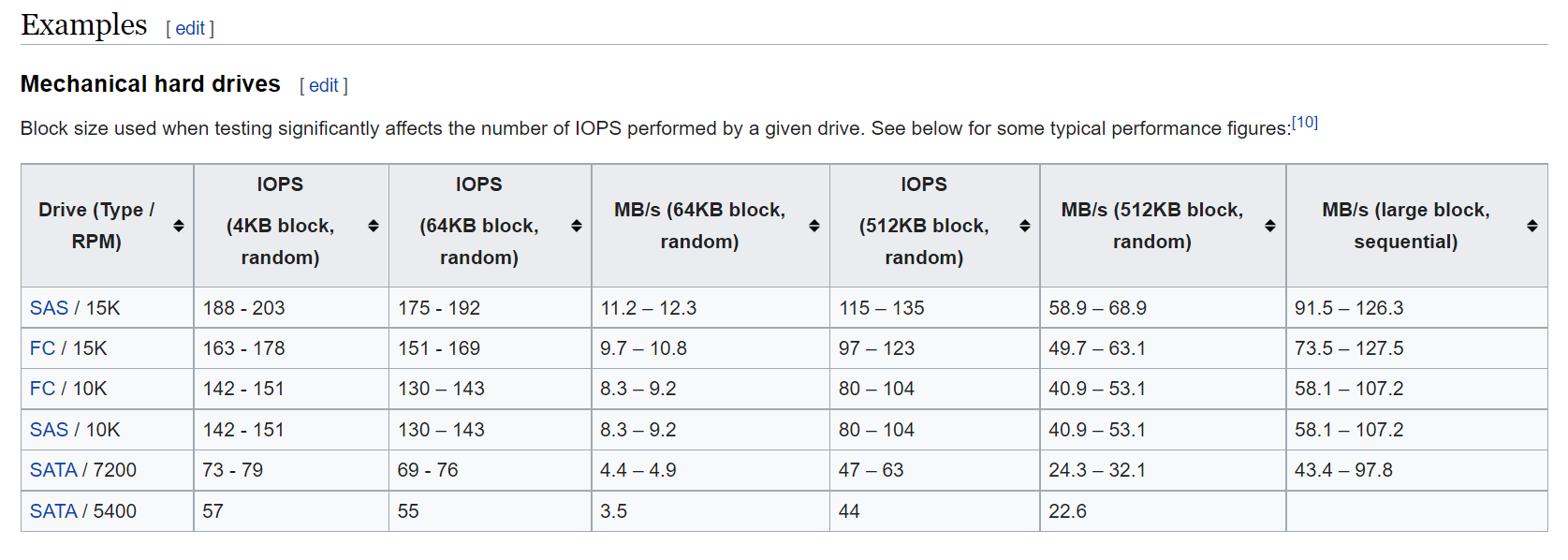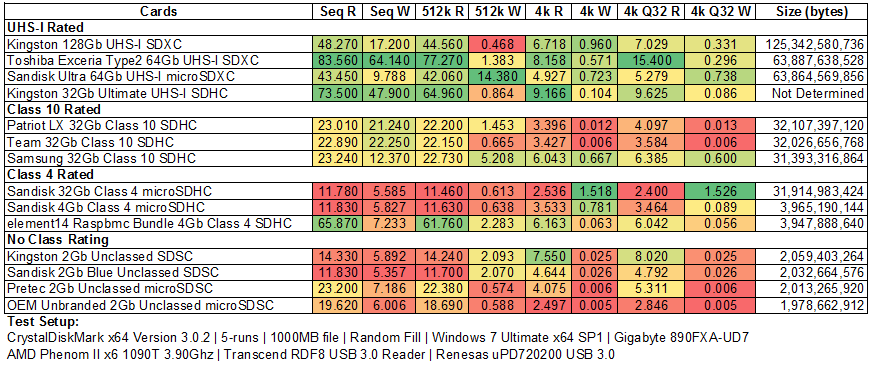Eaglercraft FAQ
This FAQ was made by @ayonull. He used to host this FAQ and a server list, but that website is down. It serves as a reference page for version 1.5.2. If you're wondering what happened to Eaglercraft, click here.
Why Can't I Join a Specific Server?
The servers are currently overloaded, or you have been banned.
Why Doesn't [x] Work?
Referring to slowness/unresponsiveness? - The servers are likely currently overloaded, or you are expecting too much out of your browser.
Referring to a feature that is missing? - This version of Minecraft is very old; version 1.5.2; so it does not support all of the newer features of modern Minecraft.
Will devs make it for a newer version?
Devs are currently working on creating a 1.8.8 version, but it will take a while.
How do I Make a Server?
- Notice: you need Java 8 or above to host your own server.
- Download the stable-download.zip file from the GitHub repository.
- Extract it to its own folder.
- Run the .bat files inside the java/bungee_command/ directory and in the java/bukkit_command/ directory.
- (Easy/quick method) Go to the stable-download folder and open the offline HTML file.
- (Better/correct method) Host an HTTP server at the web directory (refer to the README on the GitHub repository for HTTP servers) and open localhost:port in your browser (replacing port with the port that the HTTP server is running on).
How Do I Improve my Frame Rate?
Set your render distance to "tiny" by going to Options > video Settings.
Why Can't I Use the g.deev.is Site or Other Websites to Connect to My Server?
This is because that site uses a secure connection, and chances are your server does not. This makes them incompatible because of certain web security quirks. Therefore, the easiest way around this is to host your own instance of Eaglercraft on the same server but on a different port.
Can I use Replit?
Update: Replit was DMCA'd and so no, you can't!
No prior configuration is required to have it work! (Just join the server that shows up in the server list to connect!) sometimes the web piece of it does not run, but the server still seems to work. So use the repl's url as the wss:// url if this happens.
How Do I Set a Custom Default Server Without a Hex Editor?
In the HTML file, where it says:
window.minecraftOpts = [ "game_frame","assets.epk", ]; main();
Before all of that put:
var name="Minecraft Server",motd="My Minecraft Server",ip="play.example.com:25565";
And where the empty space is above (in your file, it isn't empty, but replace what is there including quotes) put this:
btoa(atob("CgAACQAHc2VydmVycwoAAAABCAAKZm9yY2VkTU9URABtb3RkaGVyZQEAC2hpZGVBZGR yZXNzAQgAAmlwAGlwaGVyZQgABG5hbWUAbmFtZWhlcmUAAA=="). replace("motdhere",String.fromCharCode(motd.length)+motd).replace("namehere", String.fromCharCode(name.length)+name).replace("iphere",String.fromCharCode(ip. length)+ip))
You will end up with something like:
var name="Minecraft Server",motd="My Minecraft Server",ip="play.example.com:25565"; window.minecraftOpts = [ "game_frame","assets.epk", btoa(atob ("CgAACQAHc2VydmVycwoAAAABCAAKZm9yY2VkTU9URABtb3RkaGVyZQEAC 2hpZGVBZGRyZXNzAQgAAmlwAGlwaGVyZQgABG5hbWUAbmFtZWhlcmUAAA=="). replace("motdhere",String.fromCharCode(motd.length)+motd). replace("namehere",String.fromCharCode(name.length)+name). replace("iphere",String.fromCharCode(ip.length)+ip)) ]; main();
How Do I Set Multiple Default Servers?
The code above only lets you set one default server. To set many use a NBT editor like NBTExplorer or WebNBT.
Use this file to start (import this into the platform): servers_template.dat (no longer exists).
Use this tutorial video.
Is My Skin Broken?
Open it in GIMP and make sure it is in RGB color mode instead of Indexed color mode under the Image > Mode > Menu at the top of the screen.
Should I Host a Server on a Raspberry Pi?
I feel the need to explain to everyone why using a raspberry PI for a server is an extremely unintelligent and inconsiderate compromise to make over using an old laptop with a SATA hard drive. The speed of the CPU is not the bottleneck, the problem is the way that minecraft stores worlds. It creates "region" files (.mcr or .mca) which each store a thousand chunks and these different region files are each opened as a java.nio.RandomAccessFile. The chunks in these files are in an arbitrary order, they are sorted from the oldest chunk in the region it tried to save to the newest chunk in the region it tried to save which means the chunks are in a random order that is not cache-friendly. Minecraft constantly seeks through these files completely randomly to deserialize chunks into memory that need to be loaded while simultaneously serializing other chunks into completely other random parts of the file that need to be saved. It opens multiple files like this all at once and performs these sorts of transactions all at the same time on each file and that makes them become fragmented within the filesystem itself from slowly and randomly growing over a long period of time while being mixed up with other files that are also slowly and randomly growing over time. All of this messes up the cache out of it's randomness, so you end up limited only by the hardware's speed and only the speed of your specific hardware under the load of random reads and writes is what you will be limited by instead of it's sequential read and write speed which is what is always commercially advertised as the "speed" of the SD card you choose.
If you look at this graph of the difference in speed on SAS and SATA and fiber channel HDDs when performing random reads and writes vs sequential reads and writes, the last two columns on average show a maximum of around a 50% decrease in speed between maximum sequential storage speed and maximum random storage speed (the low and high error margins shown are because of the speed of the disk's rotation is faster on the outer portion of the platter than it is near the center so you can compare the low to the low and the high to the high and disregard the low to the high) and this accounts for both reading and writing because the bottleneck on an HDD is mechanical not digital.
Now look at this graph of SD cards, if we focus on microSDHC which is what is most common with the Pi, we can see that data columns 3 and 4 describe the speed of random access reads vs random access writes. There are two PI equivalent microSDHC benchmarks in this table, and both of them get about 11.5 megabytes per second for performing both sequential and random access reads (over around 60MB/s on a HDD). This is only relevant for loading chunks, when the chunks are loaded they begin autosaving randomly back to the same file based on what chunks change or whatever else mojang's chunk storage decides to rewrite chunks for. We can see that both microSDHC cards have a pathetic random access write speed of only 0.62 megabytes per second, which is 18.5x slower than the random access read speed, and therefore the SD card will be 18.5x slower than already how much slower random reads were from it's commercially advertised speed listed when taking a quick glance of the specs on the packaging. Hard drives were only 2x slower, which makes them 9.3x better than microSDHC in terms of the loss of efficiency between performing random writes compared to random reads while they are also already 6x faster than the SD card at reads in the first place because the data does not have to go over the shared SPI bus which was originally designed for simple low speed serial packet communication between microcontrollers. If you've ever used something like a simple 24 character LCD screen on a PI for some project, you are using the same transistors that will now have to handle the random access reading and writing of 40+ players on your minecraft server on that same SD card. In total, microSDHC is 6x slower than SATA/SAS/fiber at reads and 108x slower than SATA/SAS/fiber for writes.
So as cool as you think you are by putting public Eaglercraft on a PI, you are digging yourself a debugging grave once you realize your server isn't saving chunks even though the best buy packaging that you read all the information you know about your SD card says specs that made you think it might even just work in the first place.